Do you keep looking at the same reports with the same filters? Manage your time wisely and save your filter as a quick filter.
Choose the Filters you need. You can select as many as you want.

Choose 'Save filter' at the top right of your screen.
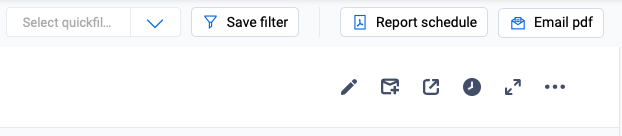
Now you can see the filters you have selected. Are these filters you use more often? Name this filter and click save.
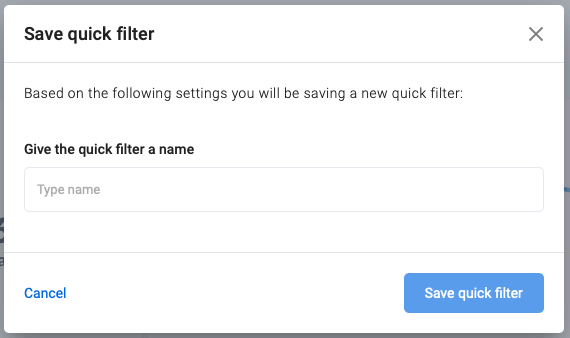
Now you can select your amazing quick quickfilter when entering your report at the top right of your screen.
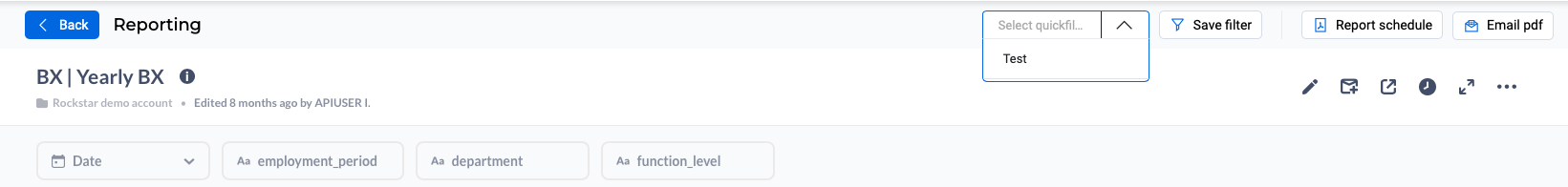
Any questions? Enough reason to catch up with your Customer Success Manager :)
