At Invites & channels you see the possibility to send invites and an overview of all sent invites.
More about sending an invite, have a look at How do I send an invite per email?
The overview
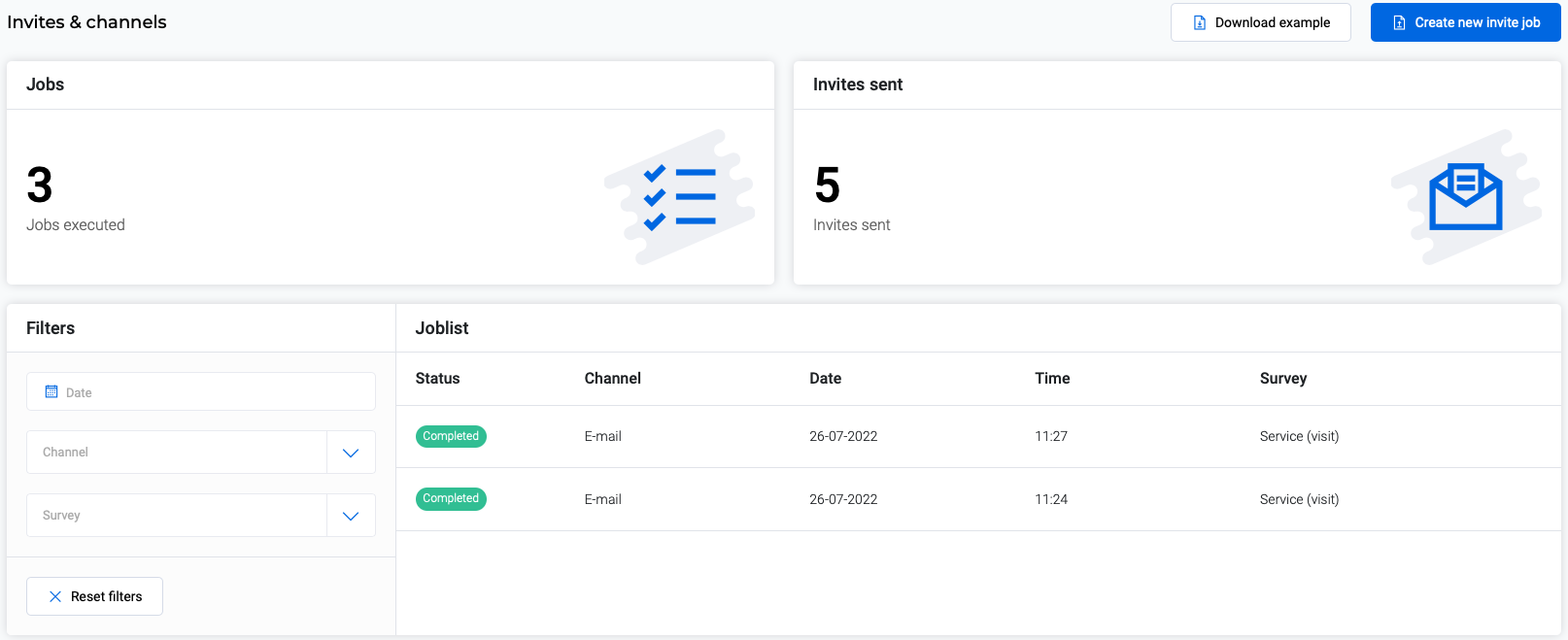
Jobs
Here is shown how many shipments have been made.
Invites sent
Here you can see how many invites have been sent in total, so how many rules have been created.
Filters
You can filter the overview to:
- Date
- Channel (sent via email or text)
- Survey
Joblist
Here you can see an overview of multiple jobs and their status.
You can click on a job and you will see the next information:
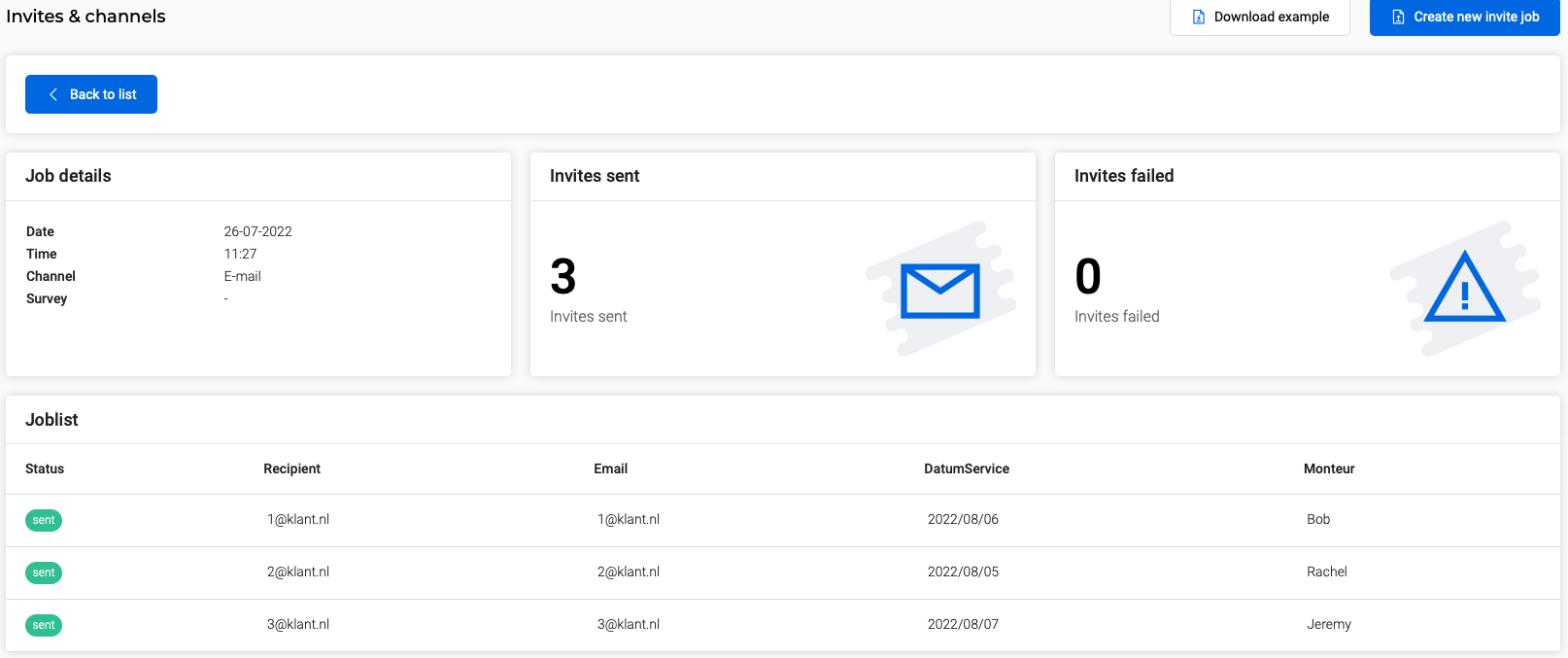
The screen shows information about the concerned shipment.
Status:
1. Sent; the shipment has been completed successfully.
2. Skipped; the shipment is skipped due to setup business rules, for example the recipient can only receive something once per three months.
3. Failed; the shipment has failed because for example the email address does not exist.
Good luck!
